Easily create an animated email countdown timer for Black Friday, Thanksgiving, Cyber Monday and more.
Before You Start
In this example, we’re going to use two apps to embed our email with a countdown timer for Black Friday:
- Groupmail
We’ll be using our Groupmail email newsletter software to create the email campaign.
- Sendtric
An app to create and generate the HTML for a countdown timer. We will use a simple tool called Sendtric.
Step1. Design the email in Groupmail
We’re going to first create a countdown timer email from this pre-designed Groupmail Template.
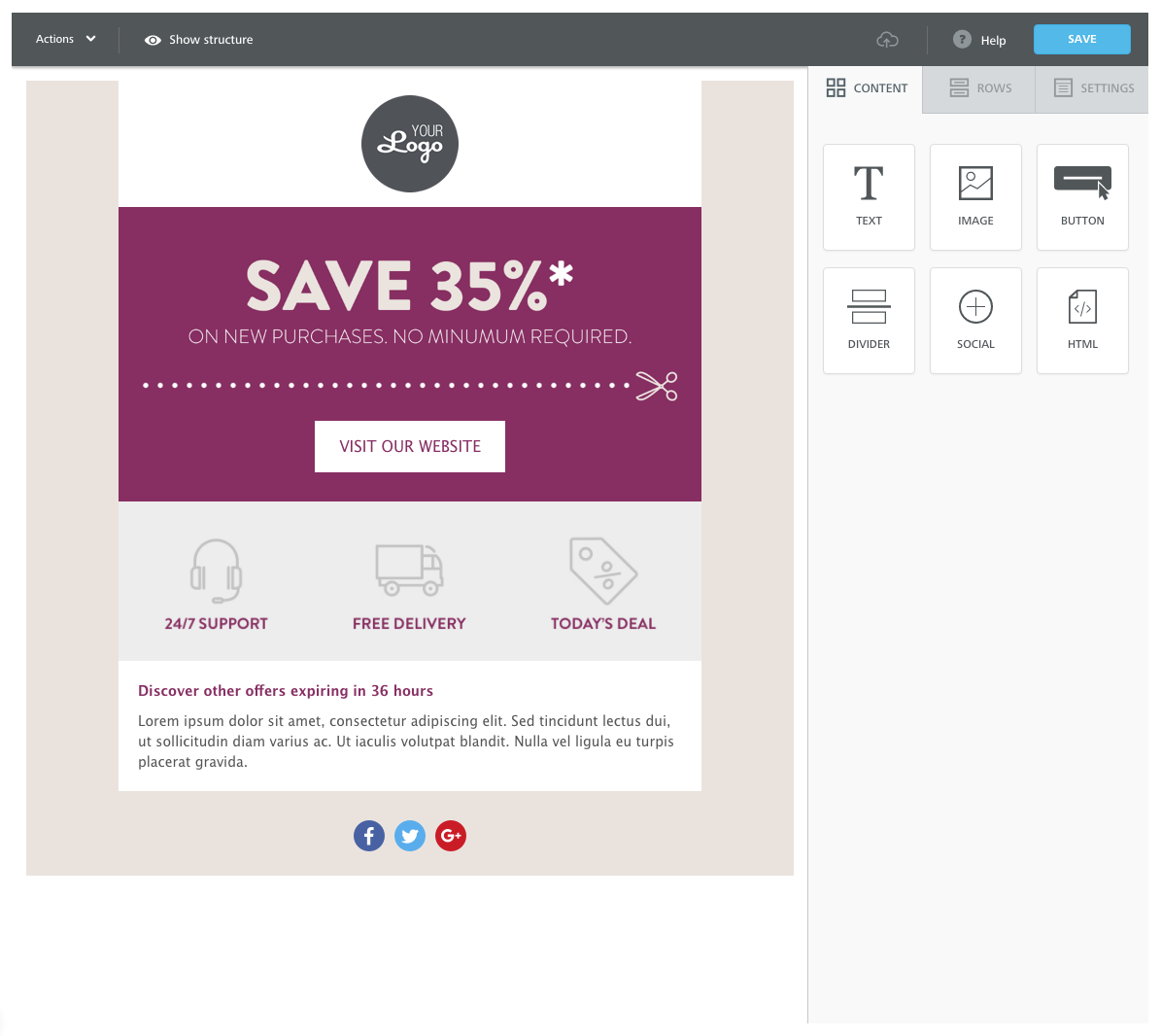
Drag the “HTML Content” from the right menu, into the Groupmail Template, where you would like the countdown timer to appear.
In this instance, we are going to place just above the “Visit Our Website” button.
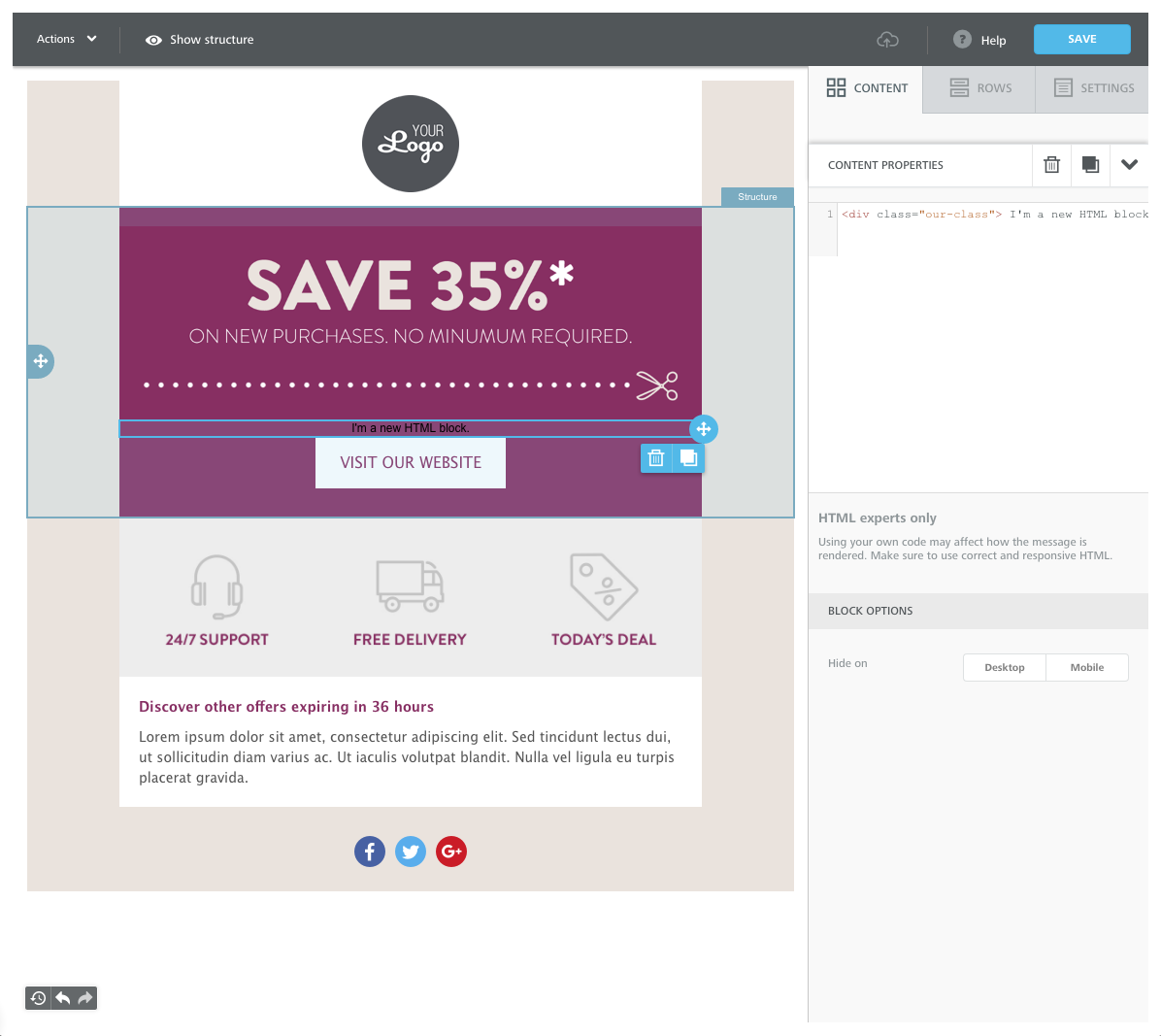
This will place a new HTML block above the button.
Step 2. Create the email countdown timer with Sendtric
We use the free online service Sendtric.com. Creating our timer to embed is very easy using their service
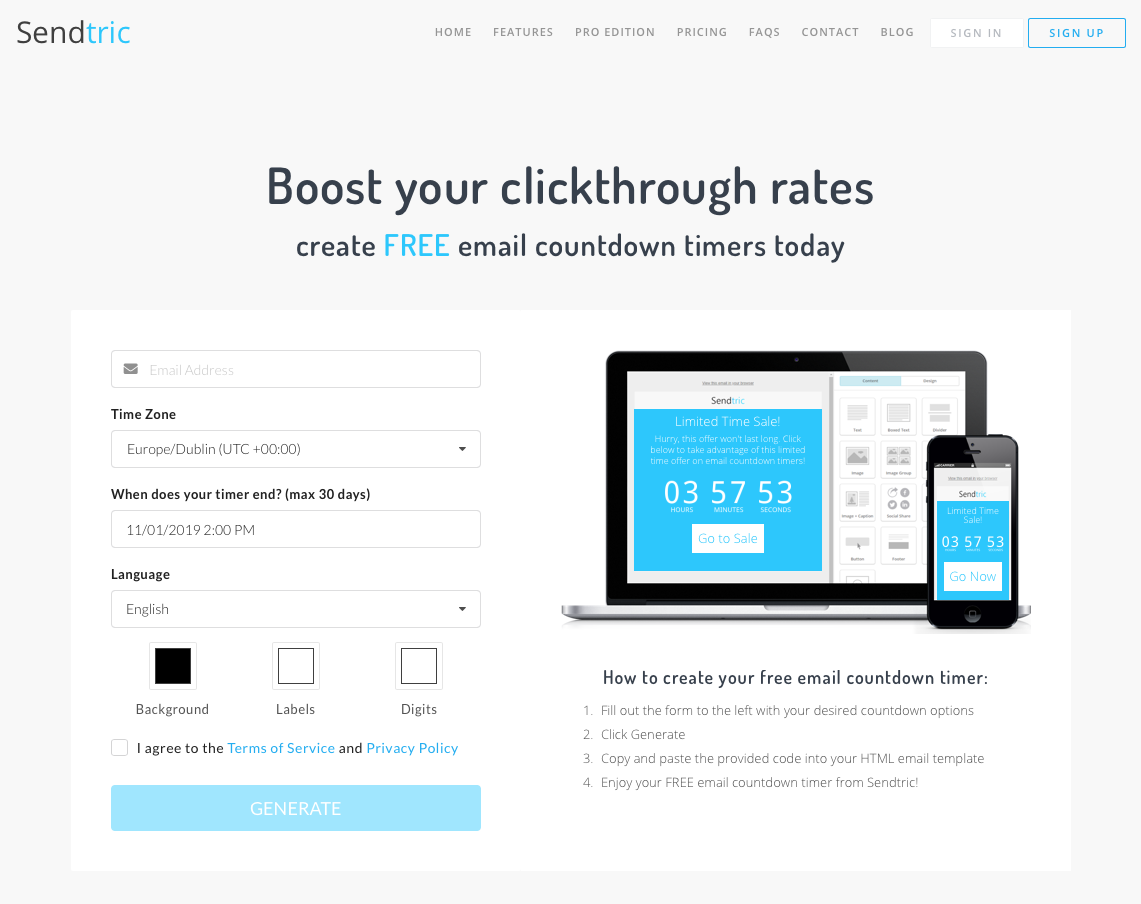
First, we’ll enter our timer end date. Sendtric allows you to set the date up to one month out.
Then, we’ll update the colors. We’ll ensure the background color matches our email by adding the HTML color codes for an exact match. The “labels” and “digits” can remain white.
To create the timer, we also need to add an email address.
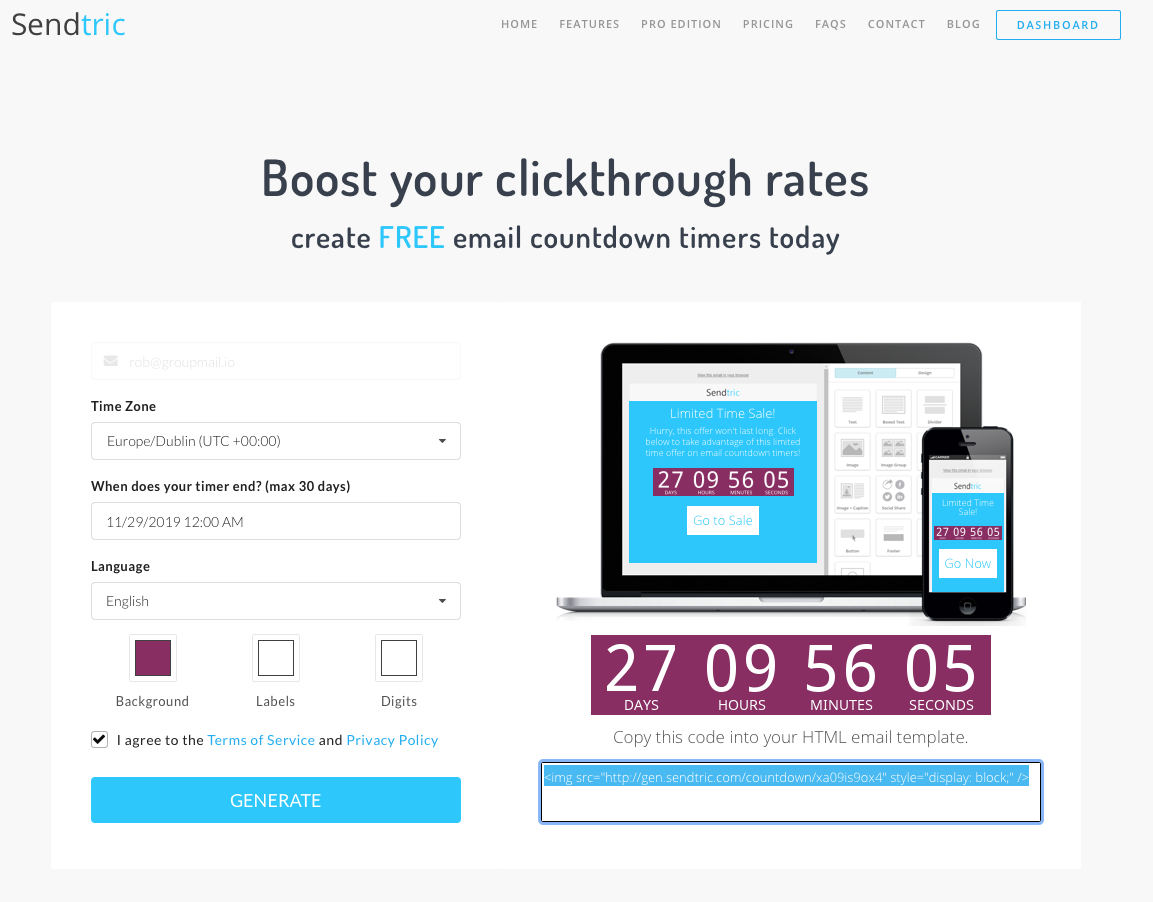
Once you are finished, click the “Generate” button and your code appears under the timer. Copy the code.
Step 3. Add the countdown timer to your email
In Groupmail, copy the new code into the the HTML code area the right side of the editor.
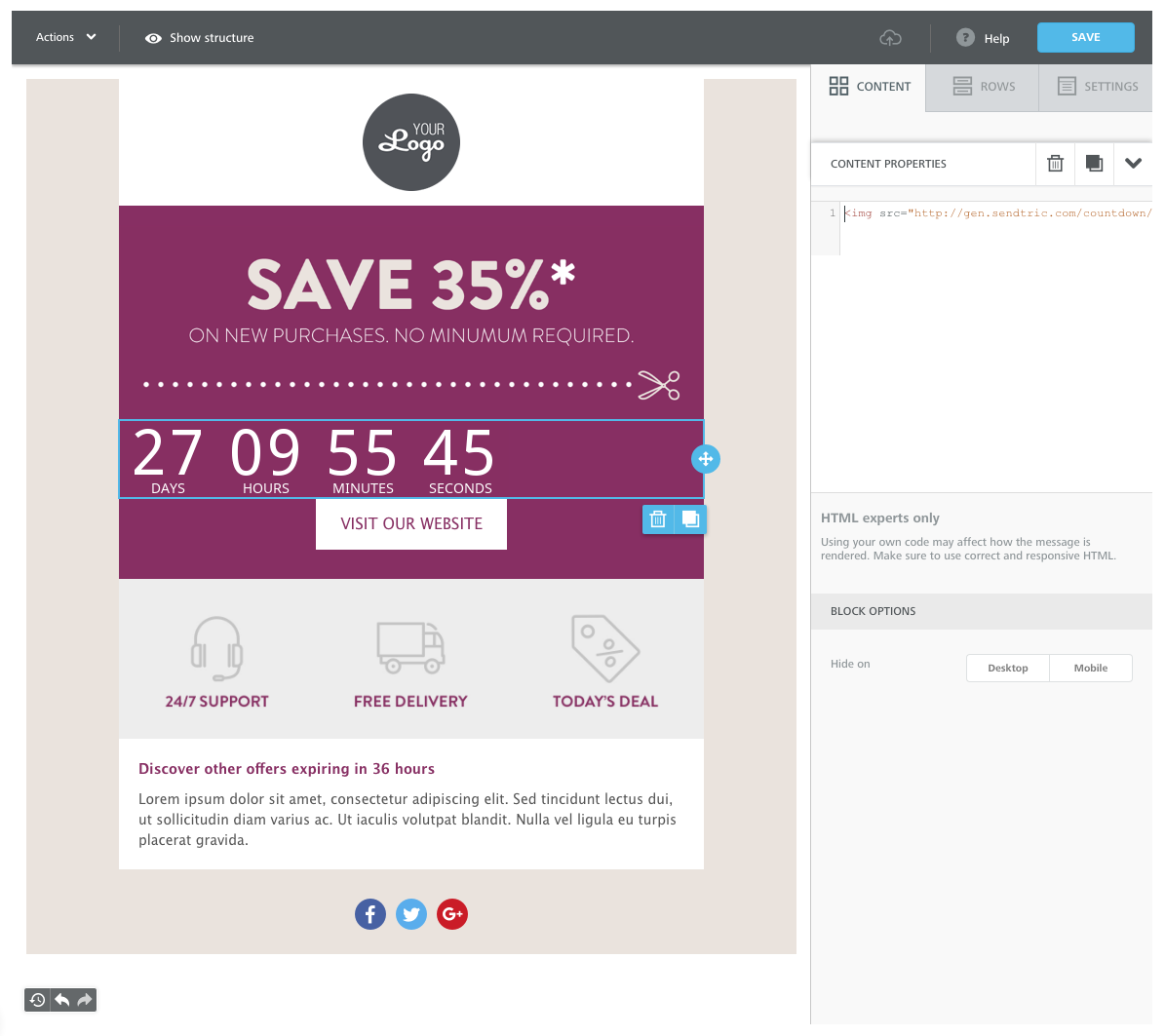
As you can see, the timer is now added to your email.
I can now also center the countdown timer, by adding the <center> tag to my code.
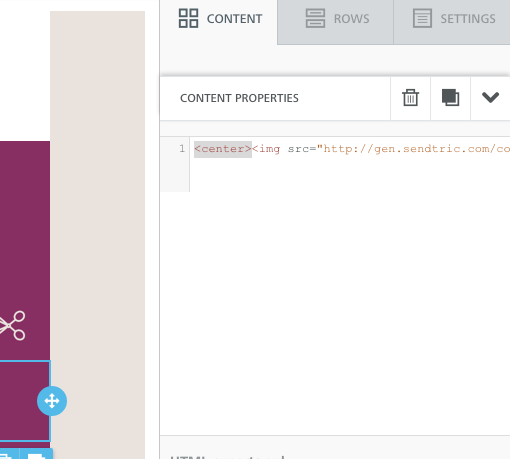
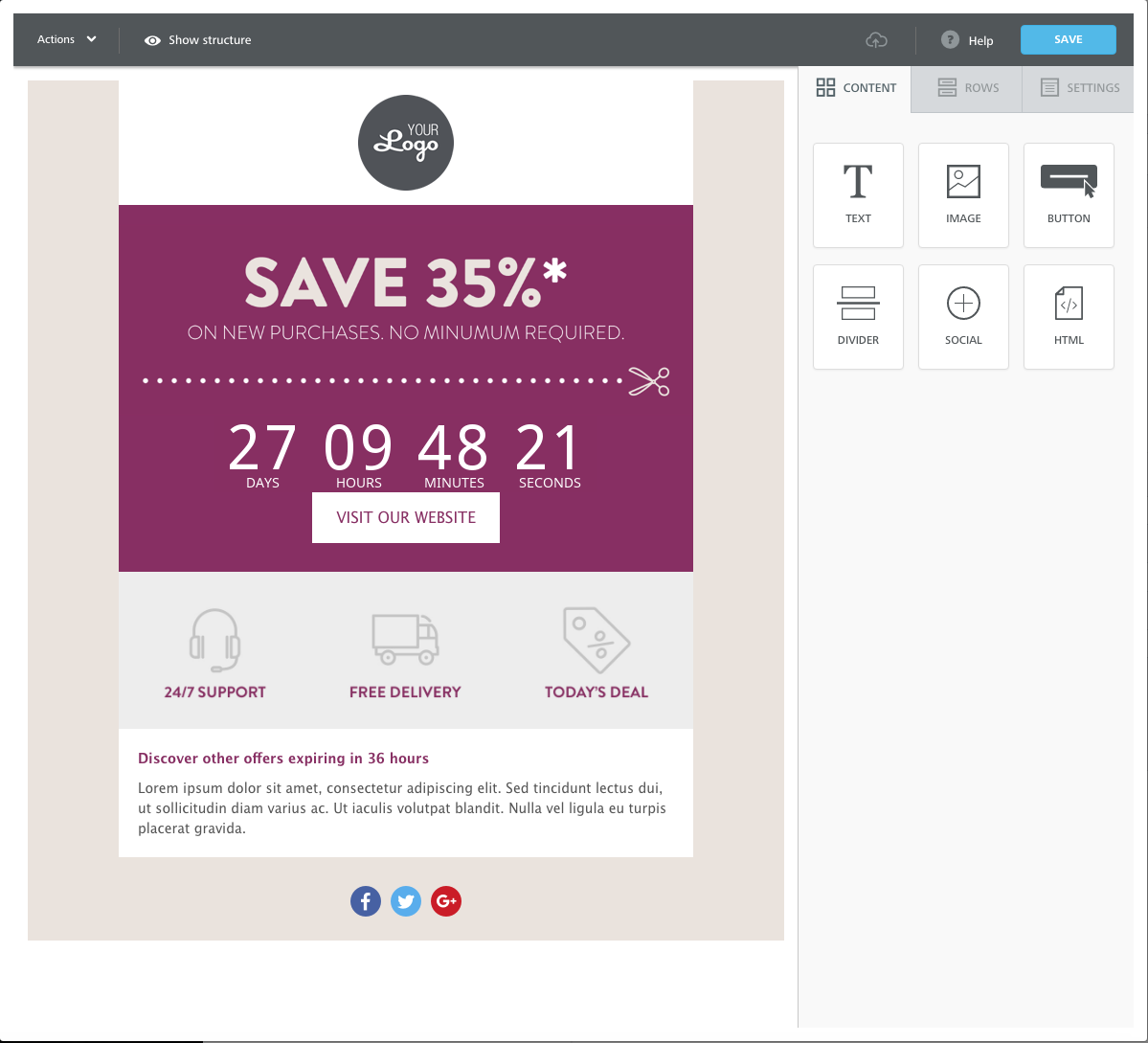
I now want to add some Black Friday Sale text above the countdown timer, and make one or two small formatting tweaks and then preview my email in the editor.
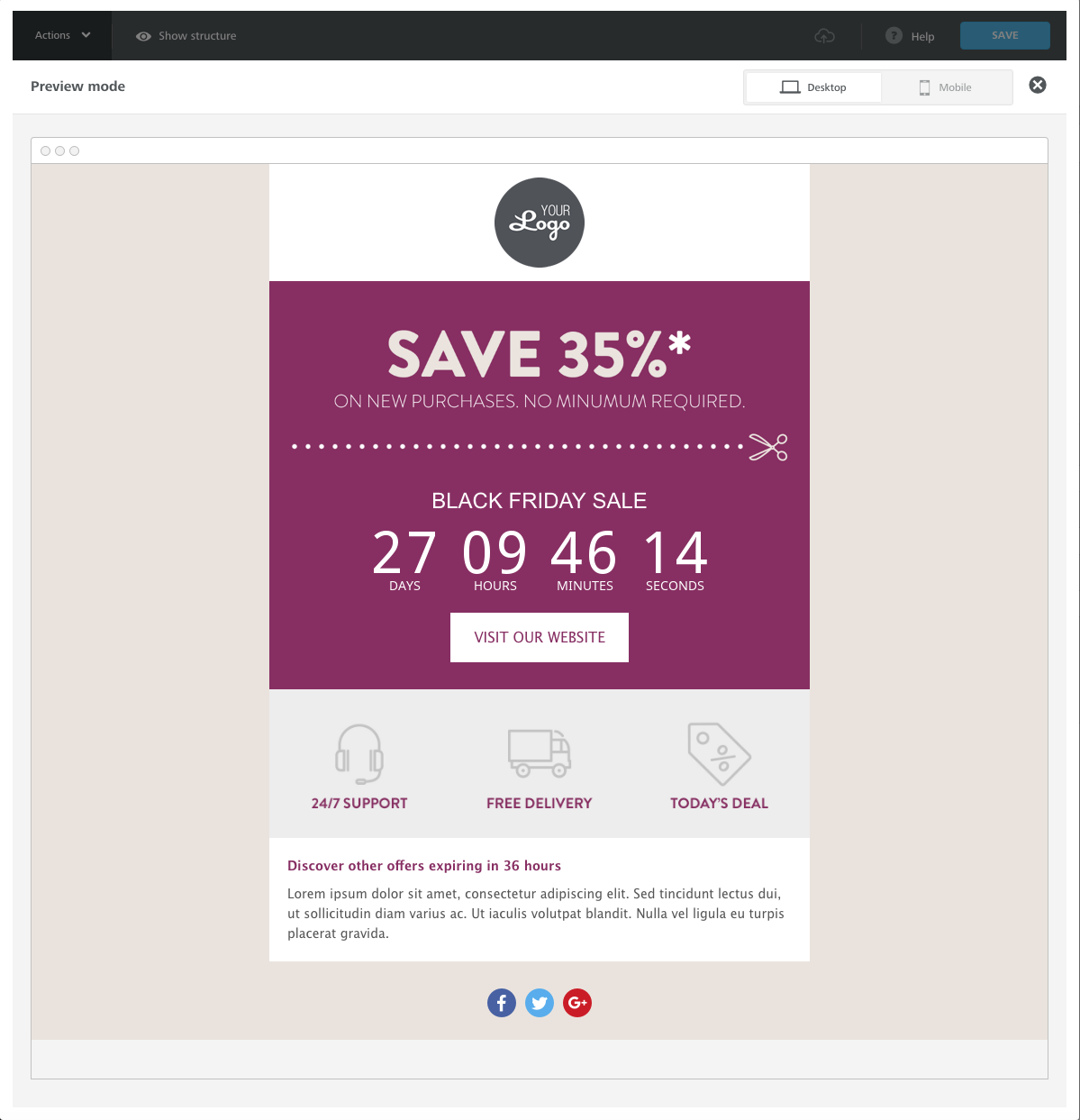
That’s it, that’s how easy it is to add a countdown timer for Black Friday, Thanksgiving, Cyber Monday or any other date you wish with Groupmail and Sendtric.
Need help?
If you have any questions or need any help to get started, please reach out to us at hello@groupmail.io.