If SendGrid‘s email builder feels clunky or restrictive, you’re not alone. While it excels at delivering emails with a 99% deliverability rate and handling massive volumes, its design tools often leave marketers wanting more. Enter Groupmail, a tool that pairs perfectly with SendGrid by offering an intuitive drag-and-drop email builder, eliminating the need for coding skills.
Here’s the key takeaway:
- SendGrid: Great for email delivery but limited in design flexibility. Its drag-and-drop editor is functional but outdated, with limited templates and customization options.
- Groupmail: Offers a drag-and-drop builder with professionally designed, mobile-optimised templates—no coding needed. Includes video, HTML blocks, and integrates with SendGrid for reliable delivery and advanced analytics.
This combination lets you enjoy the best of both worlds: SendGrid’s delivery power and Groupmail’s user-friendly design tools. If you’re tired of struggling with SendGrid’s editor, Groupmail might be the solution you’ve been searching for.
EmailIt Review & Demo: Lifetime Email API for Marketers & Devs!
1. SendGrid Email Builder
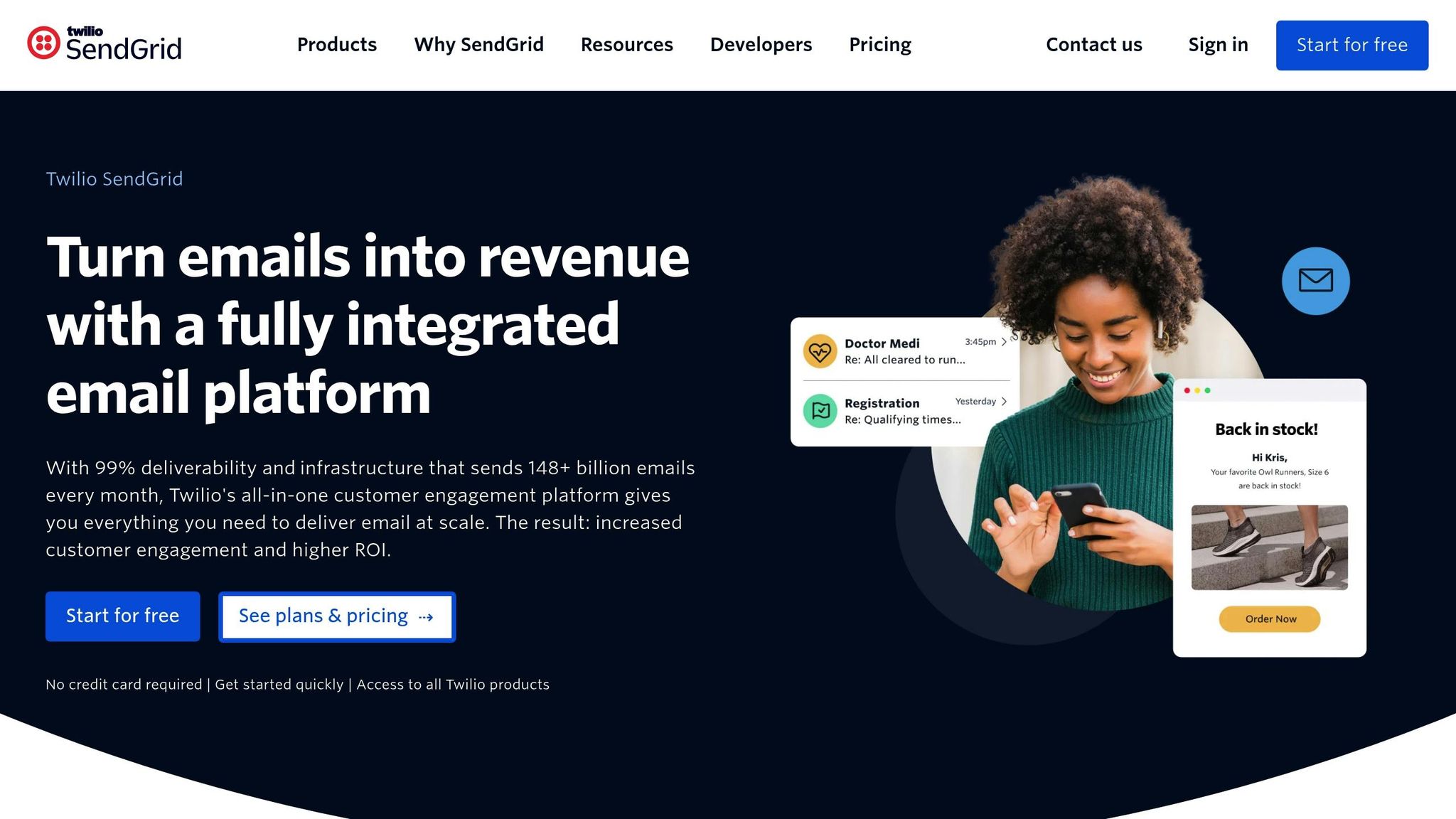
SendGrid offers two primary tools for crafting emails: a drag-and-drop Design Editor and a Code Editor for users comfortable with HTML. While these tools provide flexibility, they can feel limiting when it comes to quickly creating campaigns.
Drag-and-Drop Functionality
The drag-and-drop editor is designed for non-technical marketers, making it easy to build emails without needing coding expertise. It also ensures emails are automatically optimized for different devices – an essential feature, as 55.6% of emails across industries are opened on mobile devices. However, the editor’s interface has drawbacks. Its outdated design requires excessive scrolling to access features, which slows down the creation process. Additionally, the lack of pre-made content block layouts forces users to start from scratch, adding to the time and effort required.
"The template has all the essential features, with many personalized feeds to include. However, the UI is pale and can seem confusing for a first-time user." – Mailmodo
While the drag-and-drop editor covers the basics, its limitations in layout and design flexibility can be frustrating for users looking for a smoother experience.
Template Library & Design Options
SendGrid’s template library includes 60 responsive templates and allows for both drag-and-drop modifications and direct HTML editing. This dual approach caters to a range of user preferences, from beginners to more advanced designers.
Despite these options, many users find the design process less intuitive compared to competitors. For instance, SMB Guide gives SendGrid’s Email Builder a score of 7/10, while Mailmodo rates the template editor at just 3 out of 5 stars.
"The software is easy-to-use, but the UI can seem a bit boring, and even the color used can seem too difficult to read sometimes due to bad color contrast compared to other ESPs." – Mailmodo
Another common issue is the lack of flexibility in basic design elements. For example, users cannot adjust the padding between social icons, leaving them stuck with the default spacing. These small limitations can add up, making the design process feel restrictive.
Personalization Features
SendGrid includes tools to personalize emails, such as tokens that automatically insert recipient details like names or locations. For more advanced customization, the platform supports dynamic content using Handlebars syntax, allowing emails to adapt based on recipient data. You can also segment audiences by behavior, demographics, or engagement levels, and experiment with A/B testing to refine your campaigns.
However, the platform’s personalization capabilities are not without flaws. SMB Guide rates its Personalization & Customization at 6 out of 10. A key limitation is the automation feature, which allows only a single trigger and condition per campaign. This restricts the ability to build complex, behavior-driven workflows that many marketers now expect.
These challenges underscore why some users feel constrained by SendGrid’s tools, particularly when aiming to create more sophisticated campaigns.
2. Groupmail Campaign Builder
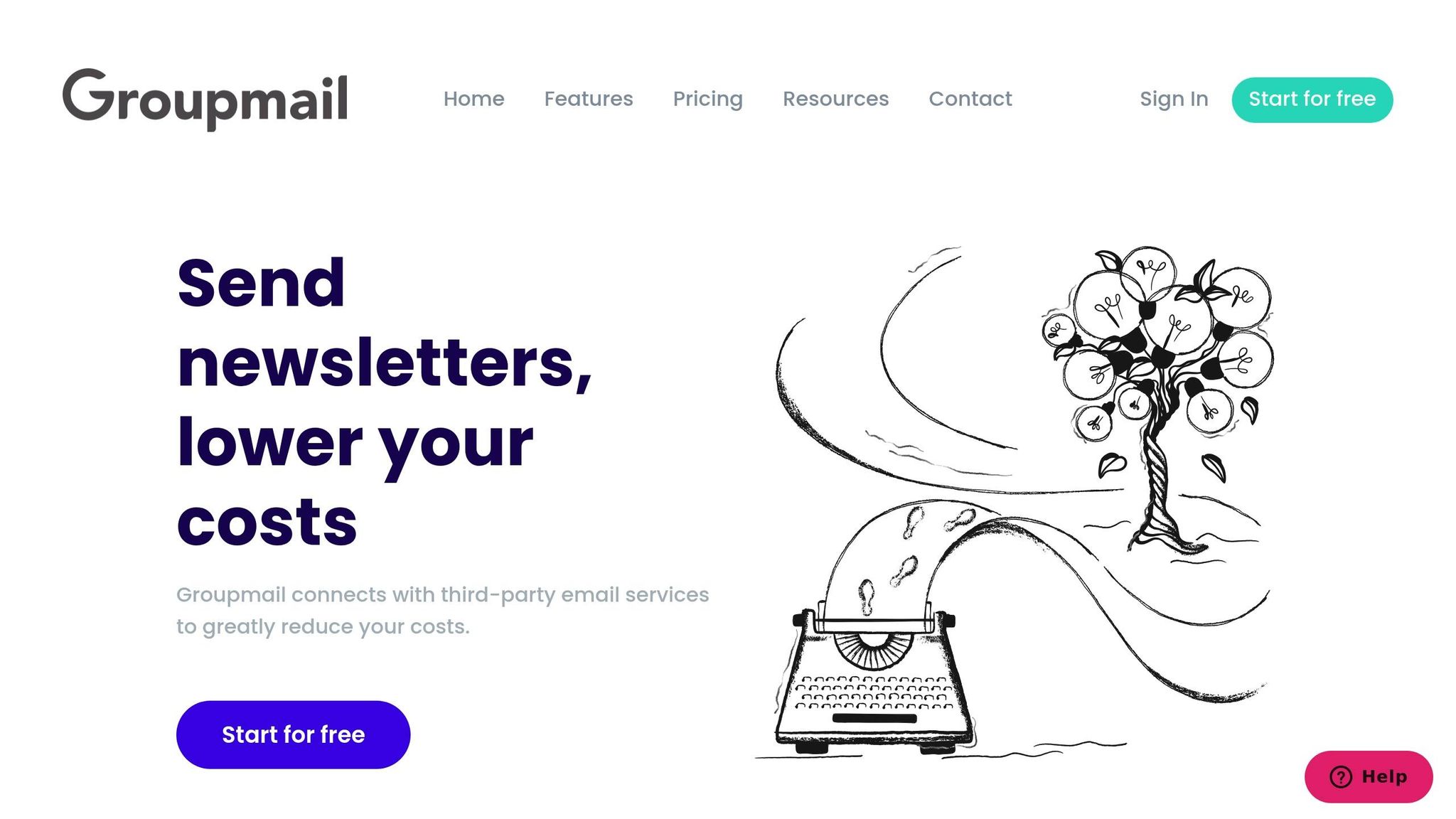
Groupmail provides a smart solution to overcome the challenges of email campaign creation. By integrating seamlessly with SendGrid’s powerful delivery platform, it focuses on simplifying the design process without requiring you to replace your existing email infrastructure. With Groupmail, you get a user-friendly design interface that works directly with your SendGrid setup.
Drag-and-Drop Functionality
Groupmail’s drag-and-drop builder makes creating campaigns straightforward. You can easily add elements like images, text, buttons, and more while previewing your changes in real-time. The interface is clean and intuitive, eliminating unnecessary scrolling and giving you a workspace that’s easy to navigate. Need to add dividers, social media links, or custom HTML? Just drag and drop them into place.
What makes Groupmail stand out is its focus on designing specifically for email clients. Every element is optimized to ensure your emails display correctly across various platforms, saving you from the frustration of trial-and-error adjustments that other tools often require.
Template Library & Design Options
Groupmail offers a wide range of free templates tailored to different needs.
All templates are tested to work seamlessly across major email clients. They’re organized by theme, so whether you’re crafting a newsletter, promotional email, or event invite, you’ll find a design that fits your goals. Plus, each template is fully customizable.
For those with HTML skills, Groupmail allows you to import custom templates from external editors. This option is perfect if you have specific branding guidelines or want to use designs created by your team. Groupmail also stays ahead of email client updates, ensuring your templates look great even as rendering engines evolve.
Personalization Features
Groupmail takes personalization to the next level. Using its dynamic tools, you can tailor messages to individual subscribers based on their preferences, behaviors, or demographics. This creates a more engaging experience for your audience.
To ensure your emails look perfect, Groupmail includes mobile and desktop preview options. These previews let you see exactly how your personalized messages will appear on different devices, helping you catch any formatting issues before hitting send.
Integration and Analytics
Connecting Groupmail to SendGrid is simple and highly effective. Using your SendGrid API key, Groupmail taps into SendGrid’s impressive 99% deliverability rate and ability to handle high email volumes.
Groupmail’s webhook system collects detailed event data from SendGrid, tracking metrics like sent, delivered, opened, clicked, and bounced emails. This information feeds into Groupmail Analytics, a real-time analytics tool that goes beyond basic stats. You can monitor individual subscriber behavior, identify the devices and email clients your audience prefers, and even track revenue generated from specific campaigns.
The system also automatically manages bounced email addresses, removing them from your lists to protect your sender reputation. For businesses focused on ROI, Groupmail’s revenue tracking feature links email campaigns directly to sales data, giving you a clear picture of how your efforts translate into dollars.
If you’re working with smaller campaigns, SendGrid’s free tier allows up to 100 emails per day. Meanwhile, Groupmail offers a free plan that supports up to 1,000 contacts and 2,000 email sends per month, making it an affordable option for businesses just starting out.
sbb-itb-2d4bf0e
Pros and Cons
Let’s break down the main strengths and weaknesses of each platform to help you decide which one fits your needs best. Below, you’ll find a summary of the standout features and limitations for both SendGrid and Groupmail.
SendGrid’s Email Builder Advantages
SendGrid provides a flexible experience with its dual editing options: a drag-and-drop editor for beginners and an HTML editor for those with coding expertise. It also includes dynamic personalization features to tailor emails to individual recipients and offers built-in spam testing with inbox rendering previews, ensuring your emails look great and land where they should.
SendGrid’s Email Builder Limitations
For advanced features, users may need technical know-how, which can be a hurdle for beginners. Additionally, its design tools are somewhat basic, making it difficult to create visually intricate emails without diving into HTML.
Groupmail’s Campaign Builder Advantages
Groupmail focuses on simplicity, offering a user-friendly interface paired with effective contact management. Its extensive template library – provides plenty of design options. Your campaigns will look great on every device, thanks to mobile-optimised layouts—no extra work required. Easily add video and custom HTML blocks, including automatic video thumbnails, for a more dynamic experience.
Feature Comparison Table
| Feature | SendGrid Email Builder | Groupmail Campaign Builder |
|---|---|---|
| User Interface | Clean, web-based | Clean, web-based |
| Technical Requirements | May need technical expertise | User-friendly for beginners |
| Template Library | Limited built-in options | Wide range of professionally designed templates |
| Personalization | Dynamic content support | Mail merge format |
| Analytics | Built-in spam testing and previews | Advanced Analytics |
| Data Control | Cloud-hosted | Cloud-hosted |
Your decision ultimately depends on what matters most to you. Some marketers find success by combining Groupmail’s straightforward design tools with SendGrid’s reliable delivery and advanced features, creating a balanced approach that doesn’t compromise on functionality.
Conclusion
Pairing SendGrid’s trusted delivery with Groupmail’s sleek campaign builder creates a powerful combination for email marketing. It offers a blend of professional design tools and reliable delivery, making it easier to create and send effective campaigns.
With Groupmail’s integration, you get a user-friendly design experience while still benefiting from SendGrid’s robust delivery system. There’s no need for coding, and your workflow becomes more efficient. Plus, you can track performance and manage bounced emails directly from your dashboard, all without giving up your current SendGrid setup.
For marketers limited by basic email templates, Groupmail’s drag-and-drop builder is a game-changer. It’s especially useful for businesses that need large-scale email delivery but prefer design tools that don’t require technical expertise. While some initial setup might call for IT assistance, the long-term benefits of combining these platforms are well worth it.
If you’re curious, Groupmail’s free plan lets you try it out with up to 1,000 contacts and 2,000 sends per month. It’s a great way to see how this integration can improve your campaigns while keeping things simple and efficient.
FAQs
How does Groupmail’s drag-and-drop email builder make designing emails easier than SendGrid’s editor?
Groupmail’s drag-and-drop email builder makes designing emails a breeze. With its intuitive, no-code interface, you can simply drag, drop, and tweak elements in real time. Compared to SendGrid’s editor, which can sometimes feel limiting, Groupmail gives you the freedom to craft polished, professional campaigns quickly and without the usual frustrations.
This hassle-free approach means you can spend more time focusing on creative ideas and less time dealing with technical roadblocks. It’s an ideal option for anyone looking for a simpler, more adaptable design experience.
How does integrating Groupmail with SendGrid improve email marketing campaigns?
Integrating Groupmail with SendGrid takes your email marketing to the next level by combining Groupmail’s user-friendly campaign builder with SendGrid’s dependable delivery system. This partnership lets you craft professional, code-free email campaigns while relying on SendGrid for efficient delivery and tracking.
Here’s what this integration brings to the table:
- Design eye-catching emails effortlessly with a drag-and-drop editor.
- Keep your existing SendGrid workflows running smoothly – no interruptions.
- Dive into detailed performance analytics to fine-tune your campaigns.
By connecting these tools, you can save time, boost engagement, and maximize the impact of your email marketing strategy.
Does Groupmail’s campaign builder offer advanced personalization and analytics features like SendGrid?
Groupmail’s campaign builder offers personalization tools that let you craft emails tailored specifically to your audience. It doesn’t stop there – its analytics tools allow you to monitor important metrics like open rates, click-through rates, and real-time engagement. This combination helps you fine-tune your campaigns and improve their effectiveness.

