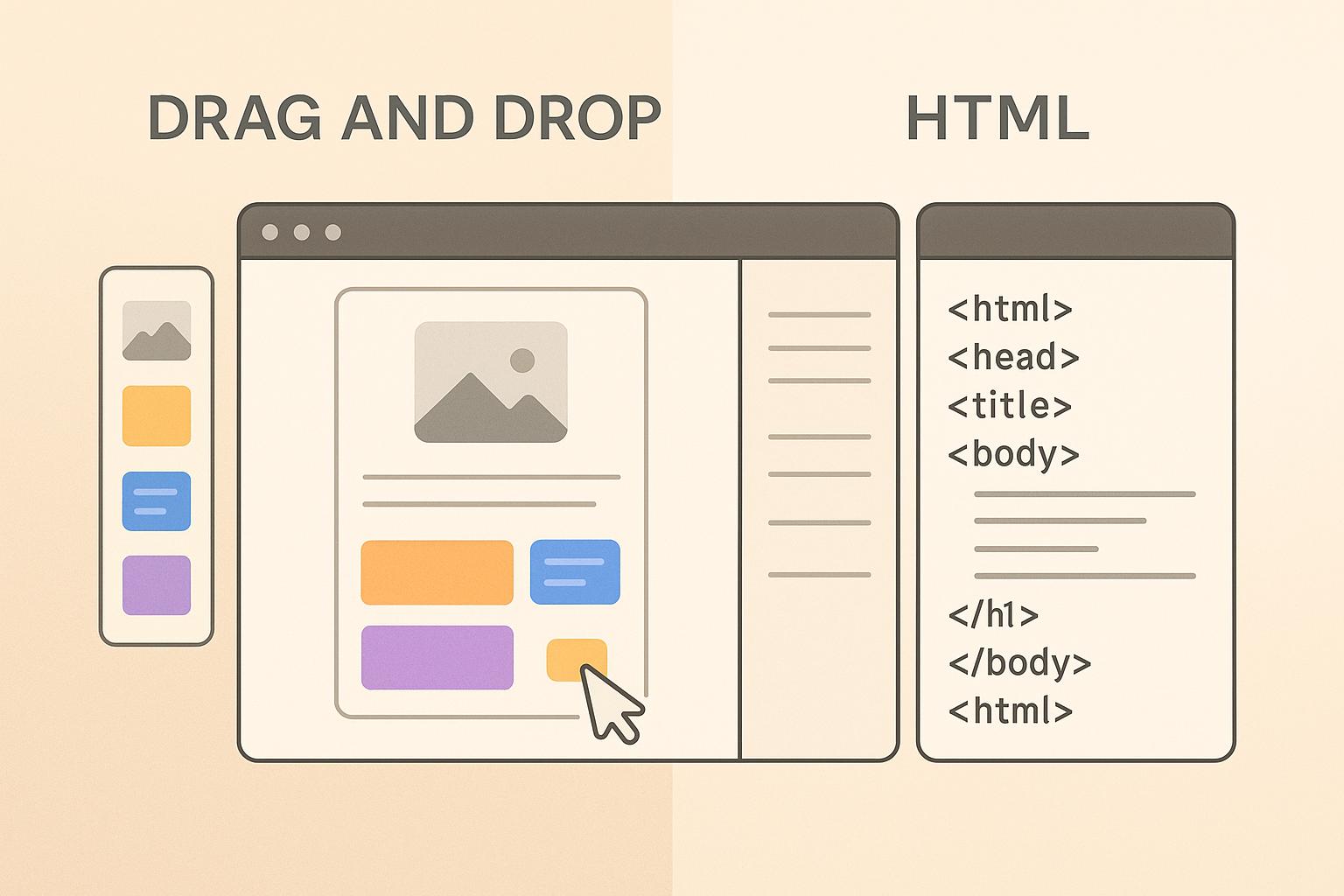Should you use drag-and-drop email builders or HTML coding for your email campaigns? The answer depends on your goals, resources, and technical expertise. Here’s a quick breakdown:
- Drag-and-Drop Builders: Perfect for non-coders, small teams, or businesses needing fast, visually appealing emails. These tools are easy to use, save time, and often come with pre-designed templates. However, they have limited design flexibility.
- HTML-Based Emails: Ideal for brands needing full creative control and advanced features like animations or interactive elements. HTML allows for precise customization and better brand consistency but requires coding skills, more time, and testing.
Quick Comparison
| Feature | Drag-and-Drop Builders | HTML-Based Email Creation |
|---|---|---|
| Ease of Use | No coding required | Requires coding expertise |
| Design Flexibility | Limited to templates | Fully customizable |
| Time Investment | Faster setup | Time-intensive |
| Cost | Lower (no developers needed) | Higher (requires technical staff) |
| Brand Consistency | Template-dependent | Perfect alignment possible |
| Advanced Features | Limited | Supports animations, interactivity |
Choose drag-and-drop for quick, budget-friendly campaigns. Opt for HTML if you need high customization and advanced designs.
What Are Drag-and-Drop Email Builders
Drag-and-drop email builders provide a straightforward, visual way to design professional emails. Imagine them as a set of building blocks for your email campaigns – you can drag text boxes, images, buttons, and other elements into place and arrange them however you like on your template.
The best part? You can see exactly how your email will look while you’re building it. No guesswork, no surprises – just a real-time preview of the final product as it will appear to your recipients.
"A drag and drop template builder is a type of email editor that allows you to edit or create templates with pre-built content blocks that you can customize." – MailerSend
Here’s how it works: You start by selecting a pre-designed template or a blank canvas. From there, you can upload your own images, tweak the colors to match your brand, add clickable buttons and links, and adjust text formatting – all using a user-friendly interface.
These tools are entirely web-based, so there’s no need to download or install any software. Your work saves automatically, letting you pick up where you left off anytime. This makes drag-and-drop builders especially useful for teams without coding skills, allowing for faster campaign creation. Their simple, intuitive design lays the foundation for understanding the key features that make email creation so efficient.
Main Features and Benefits
One of the biggest perks of drag-and-drop builders is their accessibility for non-technical users. Marketing teams can create polished emails without needing help from developers or designers, speeding up campaign timelines and giving you more control over your email strategy.
"Drag & drop email template builder empowers anyone in your team to create professional transactional emails on their own. No coding required!" – MailerSend
Pre-designed templates are another time-saver, helping teams build emails up to 33% faster.
These builders also ensure your designs are automatically responsive, meaning they’ll look great on desktops, tablets, and smartphones without any extra work.
Consistency is key in branding, and drag-and-drop tools make it easy to maintain uniform colors, fonts, and styles across all your campaigns. Collaboration features, like version control, enable teams to work together seamlessly while keeping your brand identity intact.
On top of that, they can save you money. Your team can create and customize professional emails in-house, reusing templates for different campaigns and maximizing your resources.
Some tools even come with AI-powered features to boost engagement, helping you achieve open rates as high as 43%.
HTML-Based Email Creation Explained
Creating emails using HTML takes a code-first approach, unlike visual builders that rely on pre-made blocks. With HTML, you’re coding each element from scratch, giving you full control over your email’s design and functionality.
"Email development is the art and science of crafting custom emails using HTML. This approach lets you create unique emails from scratch. You also get to decide every single detail of your email like the layout, colors, and even interactive elements like buttons." – Sneha Chatterjee, Freelance Writer
When you create an HTML email, you’re essentially building the code that determines how your message looks in a recipient’s inbox. This involves using HTML for structure and inline CSS for styling, allowing for designs that range from simple to highly intricate.
The process includes coding table-based layouts to ensure compatibility across various email clients, employing responsive design through media queries, and rigorously testing the email across multiple platforms. While this method demands more technical know-how than drag-and-drop tools, it offers flexibility and options that visual builders simply can’t match. Let’s take a closer look at what makes HTML emails so advantageous.
Benefits of HTML Emails
HTML emails provide unmatched creative flexibility. You can bring your vision to life without being limited by a visual builder’s constraints.
They also allow for precise brand consistency, letting you match every detail – colors, fonts, spacing – to your brand’s style guide. For instance, Email Uplers ensures its emails align perfectly with its website by using the same logo, typography, colors, and other design elements.
Another major advantage is performance optimization. By streamlining your email’s code, you can reduce its size, which improves loading times. Faster emails often lead to better open rates and reduced spam scores, both critical for campaign success. In fact, studies show that color alone influences 90% of a reader’s first impression, making full control over visual details even more valuable.
HTML emails also support advanced features that aren’t typically possible with drag-and-drop tools. You can incorporate interactive elements, dynamic content, GIFs, and even AMP-powered games. Additionally, hand-coding enables you to optimize for both light and dark modes, ensuring your emails look sharp no matter the recipient’s settings.
Typography is another area where HTML shines. By using hosted fonts, you can access unique typefaces that go beyond what pre-built templates offer. This level of personalization helps your emails stand out in crowded inboxes and reinforces your brand identity with every send. However, these benefits come with technical challenges that require careful attention.
Technical Requirements and Challenges
Creating HTML emails demands expertise in HTML, inline CSS, and table-based layouts to ensure consistent rendering across email clients. Unlike web browsers, email clients don’t support external stylesheets, so everything must be coded inline. Responsive design is also crucial, as over 50% of emails are opened on mobile devices.
"Building HTML emails requires tools that help ensure compatibility across various email clients and devices." – Whitney Riddell, SEO Content Writer & Digital Marketing Analyst
Testing is a critical step because email clients handle HTML differently than web browsers. Tools like Litmus and Email on Acid are invaluable for checking how your emails look across platforms, but you’ll need to know how to interpret and resolve any issues. For example, some email clients display alt text while others don’t, and behavior can vary based on the text’s length.
Another challenge is time investment. Visual builders let you quickly assemble emails using pre-made blocks, but coding an HTML email from scratch takes more time, especially when you factor in testing and debugging for cross-client compatibility.
Deliverability is another key consideration. Poorly written HTML can trigger spam filters, so it’s essential to write clean, optimized code that email servers trust. Familiarity with tools like Visual Studio Code or Sublime Text, as well as frameworks like Foundation for Emails or MJML, can help streamline the process.
Despite these challenges, many businesses find the effort worthwhile when they need emails that truly reflect their brand and stand out in crowded inboxes. Whether you rely on in-house developers or external partners, having the right technical expertise is crucial for navigating the complexities of email development.
Drag-and-Drop vs HTML: Direct Comparison
When it comes to email marketing, deciding between drag-and-drop builders and HTML-based email creation depends on your team’s technical skills and the demands of your campaigns. Let’s break down the key differences to help you make an informed choice.
Drag-and-drop builders simplify the process, making it accessible to marketers without coding experience. On the other hand, HTML-based email creation requires technical skills in coding and email rendering.
Using drag-and-drop tools, you can quickly assemble emails with pre-designed modules. However, HTML coding takes more time and effort, involving custom development and thorough testing.
While drag-and-drop platforms offer convenience, they come with limited design flexibility. HTML provides unmatched creative freedom, restricted only by email client compatibility.
For small businesses, drag-and-drop tools are often a cost-effective solution, especially when technical staff isn’t available. Conversely, custom HTML emails usually demand a larger budget due to the expertise required.
Here’s a quick-reference table that summarizes the differences:
Feature Comparison Table
| Feature | Drag-and-Drop Builders | HTML-Based Email Creation |
|---|---|---|
| Ease of Use | Simple and intuitive; no coding needed | Requires expertise in HTML and CSS |
| Design Flexibility | Limited to pre-built blocks and styles | Only limited by email client support |
| Time Investment | Quick setup with pre-defined modules | Time-intensive due to coding and testing |
| Technical Requirements | None – visual interface handles it all | Requires skilled developers |
| Cost Structure | Lower costs; no need for developers | Higher costs for technical expertise |
| Creative Control | Constrained by software limitations | Full control over design and functionality |
| Brand Consistency | Depends on template flexibility | Allows perfect alignment with brand guidelines |
| Speed to Market | Faster creation and deployment | Longer cycles due to development and testing |
| Team Requirements | Managed by marketing teams independently | Requires collaboration with developers |
| Scalability | Ideal for standard campaigns | Suited for high-volume, custom needs |
Choosing the right approach depends on your specific business goals and resources. Each method has its strengths, so understanding these factors will help you decide which one aligns best with your marketing strategy.
sbb-itb-2d4bf0e
When to Use Each Method
Deciding between drag-and-drop builders and HTML-based email creation depends on your resources, goals, and technical know-how. Each method has its strengths, and understanding when to use each can make a big difference in your email marketing success. Let’s break it down.
Best Cases for Drag-and-Drop Builders
Drag-and-drop builders are a lifesaver for small businesses, solo marketers, or teams working with tight budgets and deadlines. These tools are designed for those who want polished, professional emails without needing coding skills.
They let marketers focus on creating engaging content and strategies instead of wrestling with code. Their user-friendly interfaces make it easy to maintain consistent communication, even if you’re not a tech expert.
These builders shine in fast-paced situations, like sending out weekly newsletters, promotional emails, or urgent announcements. With pre-designed templates and modules, you can move quickly while still delivering quality content.
For businesses watching their spending, drag-and-drop tools eliminate the need to hire developers or learn complex coding. This makes them perfect for routine emails like promotions, newsletters, or event updates. Plus, they allow for quick experimentation with layouts and design elements, making it easier to test what works best.
Best Cases for HTML-Based Email Creation
HTML-based email creation is the go-to choice for brands that need total control over their email design. If your company has strict branding guidelines, custom coding offers the flexibility to meet those exact standards.
Larger companies, especially those with in-house developers, often prefer HTML. It allows for precise adjustments to ensure emails look perfect across all email clients. This method is ideal for campaigns that need advanced features, such as interactive elements, animations, or personalized content that adapts to user behavior.
When every detail matters – like during a product launch or a critical announcement – HTML provides the precision needed to meet high-stakes demands. It’s also a smart choice for organizations with technical teams that can optimize email performance and deliverability. Building reusable templates ensures brand consistency across multiple campaigns, making the upfront effort worthwhile.
In many cases, successful email campaigns combine the speed of drag-and-drop tools with the precision of HTML coding. The right choice depends on your campaign’s specific needs, your team’s technical skills, budget, and timeline. Up next, we’ll dive into Groupmail’s drag-and-drop builder to see how it brings these advantages to life.
Groupmail‘s Drag-and-Drop Email Builder
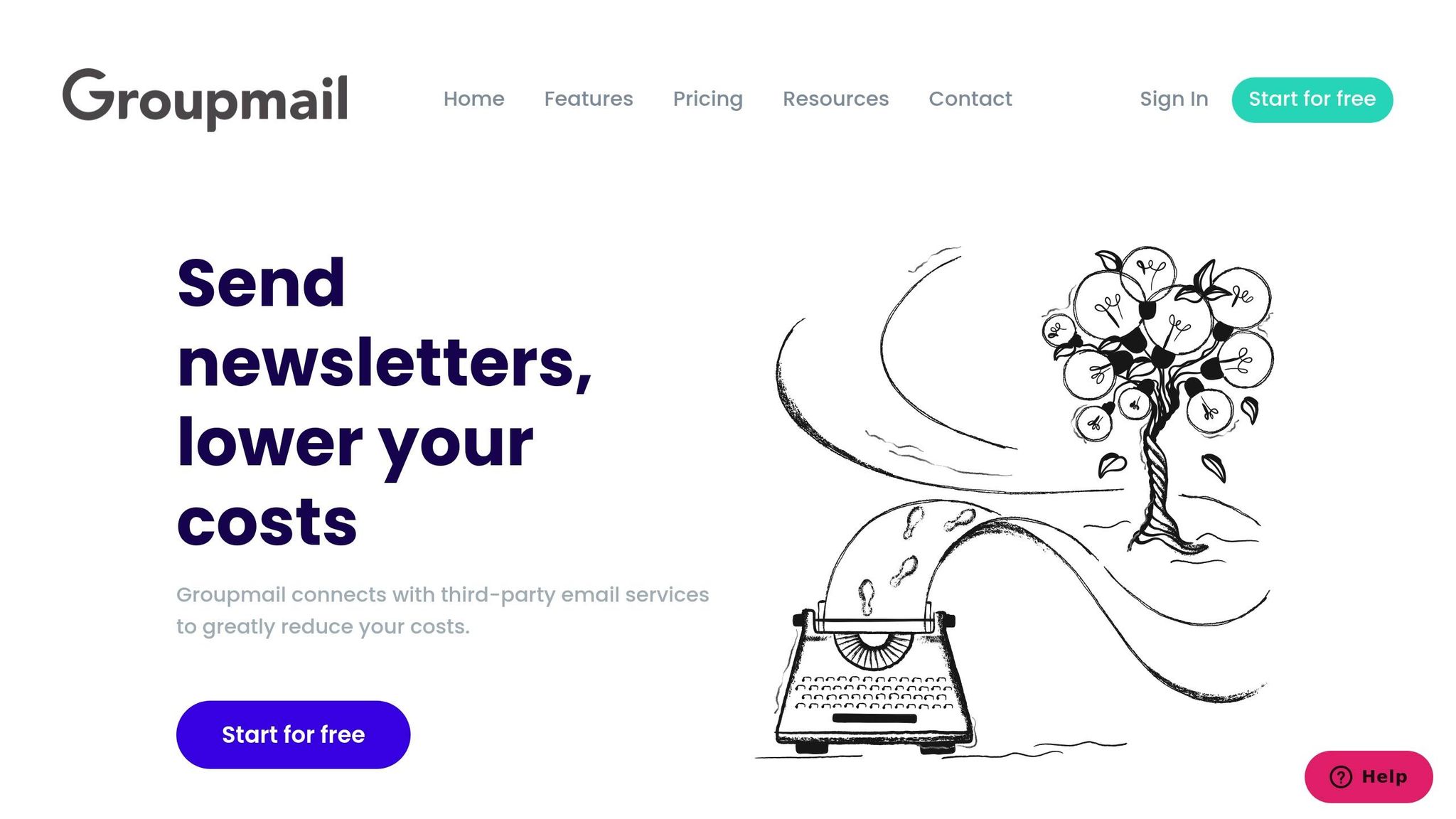
Groupmail strikes a balance between the complexities of HTML customization and the simplicity of drag-and-drop tools. It combines user-friendly features with advanced customization options, earning a solid 4.3/5 rating and 90% positive feedback from users.
Main Features
Groupmail caters to both beginners and experienced users with its dual-mode editor. For those just starting out, the Rich Text Editor offers an intuitive, easy-to-use interface. Meanwhile, the Advanced Editor allows seasoned users to integrate custom HTML seamlessly.
Here’s what makes Groupmail stand out:
- Mobile Optimization: Emails are automatically adjusted to look great on any device.
- Template Updates: Templates are refreshed automatically whenever major email providers update their systems.
- Analytics: Real-time tracking for opens, clicks, and overall engagement.
- Video Support: Add video content with auto-generated thumbnails.
- Personalization: Customize subject lines and email content for a tailored experience.
A built-in preview function ensures your email looks flawless on both mobile and desktop, helping you avoid formatting headaches.
"Creating and Maintaining Email Campaigns has been easy due to GroupMail. Interface is simple but has good features for good Email marketing. It’s easy to use and for beginners its easy to learn." – Revanth S., Application Engineer
These features, combined with its streamlined design tools, make Groupmail a versatile solution for email marketing.
Pricing Options
Groupmail’s pricing structure is straightforward, designed to scale as your business grows. Here’s a quick breakdown:
| Plan | Price | Contacts | Sends | Key Features |
|---|---|---|---|---|
| Free | $0/month | Up to 1,000 | 2,000 per month | Full access with Groupmail branding |
| Individual | $10/month | Up to 10,000 | Unlimited | No branding, full feature access |
| Business | $29/month | Up to 50,000 | Unlimited | No branding, full feature access |
- The Free plan supports up to 1,000 contacts and 2,000 monthly sends but includes Groupmail branding.
- The Individual plan, at $10 per month, removes branding and increases the contact limit to 10,000 with unlimited sends.
- The Business plan, priced at $29 per month, accommodates up to 50,000 contacts with unlimited sends.
For businesses looking to scale, Groupmail integrates with third-party email services like SendGrid and SMTP2Go, helping to reduce sending costs. With a 4.4/5 rating for value for money, Groupmail is a flexible option for businesses of all sizes and industries.
Conclusion
Deciding between drag-and-drop builders and HTML-based email creation comes down to three main considerations: design flexibility, ease of use, and technical expertise. Picking the right approach for your email marketing needs has never been more critical.
Drag-and-drop builders shine when speed and simplicity are priorities, making them perfect for tight deadlines. On the other hand, HTML-based emails deliver a level of customization that’s hard to beat, giving brands precise control over their designs – though this option requires more time and expertise.
"Ultimately, the key is finding the sweet spot between offering enough customization options and maintaining a simple, intuitive design".
FAQs
What are the key benefits of using a drag-and-drop email builder instead of coding emails with HTML?
Using a drag-and-drop email builder makes creating professional emails straightforward, even for those with no coding experience. These tools let you visually arrange elements like text, images, and buttons simply by dragging them into place – no coding required.
They’re also a big time-saver. Instead of wrestling with HTML, you can use pre-designed templates that are easy to customize. Plus, their user-friendly and intuitive interfaces make them perfect for marketers or small business owners who want to craft engaging campaigns without diving into technical complexities.
What’s the best way to choose between drag-and-drop email builders and HTML for your campaigns?
Choosing between drag-and-drop email builders and HTML boils down to your campaign needs, technical expertise, and the level of customization you’re aiming for.
If you’re looking for a quick, no-fuss way to create visually appealing emails, drag-and-drop builders are a fantastic option. They’re especially handy for marketers who want to focus on crafting great content and design without diving into the complexities of coding. With these tools, you can assemble professional-looking emails in no time, even if you have zero technical experience.
On the flip side, HTML is your best bet when you need advanced customization, intricate layouts, or precise control over how your emails look across various devices and platforms. It’s ideal for projects where attention to detail and design consistency are non-negotiable.
To make the right choice, think about your team’s technical capabilities, how much customization your campaign requires, and how much time you have to dedicate to the design process.
What skills are needed to create HTML emails, and how can businesses handle common challenges?
Building HTML emails takes more than just basic coding skills. You need a good grasp of HTML and CSS, paired with an understanding of responsive design principles to make sure your emails look polished across various devices and email clients. On top of that, you’ll need to navigate the tricky terrain of cross-client compatibility, as different email clients often handle code in their own unique ways.
To tackle these challenges, sticking to best practices can make a big difference. For example, using inline CSS ensures better compatibility, while testing your emails across multiple platforms helps catch rendering issues early. Tools designed to streamline email coding can also be a lifesaver. And if your team doesn’t have the technical know-how, hiring experienced developers or using pre-tested templates can save both time and headaches.