Want to make your email marketing work better? Start by tracking the right metrics. Here’s what you need to know:
- Open Rate: Measures how many people open your emails. It’s influenced by your subject line, sender name, and timing. Average rates vary by industry (e.g., nonprofits: 30%, retail: 17%).
- Click-Through Rate (CTR): Tracks how many click on links. A high CTR means your content and call-to-action are effective. Average CTR is 2.62%.
- Conversion Rate: Shows how many people take the desired action (e.g., buy or sign up). This is the ultimate measure of success.
- Bounce Rate: Counts emails that fail to deliver. Keep it under 2% to protect your sender reputation.
- Unsubscribe/Spam Rate: Tracks how many leave or mark emails as spam. Keep this low by sending relevant content to the right audience.
Pro Tip: Use tools like Groupmail to track real-time data, clean your email list regularly, and personalize your emails for better engagement. Want higher ROI? Focus on conversion rates and revenue, not just opens or clicks.
Email marketing can deliver $36 for every $1 spent – if you track the right data and act on it.
Email Marketing Analytics | 7 Metrics You Need To Know
Must-Follow Email Marketing Stats
Here are five key stats that show how good your email plans are – right from when you send them to when they make people buy.
Open Rate
Open rate tracks the number of people who open your emails. You find it by taking the total unique opens and dividing it by emails sent, not counting bounces. See it as a first glance score, telling how much your subject line and sender name draw in.
"Open rates are particularly important when testing new email marketing strategies or subject lines. They provide immediate feedback on our audience’s first impression and help us to quickly iterate on and refine our approach." – Marc Bishop, Director, Wytlabs
Why do people open emails? The key is the subject line. Next comes the sender’s name, the text they see first, and when the email is sent. A fall in openings might mean problems with how emails are sent or less care from readers.
Let’s see the usual open rates for each work area:
| Field | Usual Open Rate |
|---|---|
| Non-Profit Groups | 30% |
| Books and News | 26% |
| Schooling | 25% |
| Law | 25% |
| Health Care | 22% |
| Houses | 22% |
| Business to Business | 21% |
| Tech and SaaS | 20% |
| Online Shops | 18% |
| Shops | 17% |
Take Note: Open rates can’t be fully trusted now. Apple’s Mail Privacy Protection makes up 55% of all opens as of March 2024, which means the numbers are too high. Look at the overall trends, not just one-time spikes in your campaigns.
"A lot of people take open rate as the most important thing to look at, but it’s not the only metric you should care about." – Paxton Nicholas, Email Operations Analyst at Klaviyo
Click Rate (CTR)
CTR shows how many people click links in your email. It tells if your content is fun to read. Open rates check if people want to see the email. CTR looks if your email keeps its word from the title.
A high CTR shows your stuff clicks with folks, and your calls to act work well. A low CTR hints you might have to work on your email design, words, or plan.
CTR by field changes a lot. The main average is 2.62%, but it varies by area:
- Education: 4%-6%
- Retail: 2%-3%
Ways to lift CTR: Tailor-made emails can get a 2.5x higher CTR. Emails fit for phones up 15%, and with social media links up 30%. What kind of email also has a role – newsletters 3%-5%, sales emails 1%-3%, and action emails over 5%.
"CTR is only a tiny portion of the overall campaign used to analyze where the campaign either failed or could be improved." – Mark Mehling, Marketing Strategist
Conversion Rate
The conversion rate shows the part of people who do what you want like buy, sign up, or download. This rate is key to knowing if your business is doing well.
Even if many people open and click your emails, if not many are buying, your emails aren’t really helping. Success comes from what happens after the click – your web page, your deal’s worth, and if your words fit what people need.
Look at conversions in two ways: Quick buys (e.g., buying in one day) and longer-term buys (e.g., buying over days or a month) help see how your emails change what people do.
Bounce Rate
Bounce rate counts the part of emails that can’t be sent and it’s very important for keeping a good sender name. It’s best to keep this rate under 2%.
There are two main bounce types:
- Hard bounces: Forever sending fails because of wrong emails or blocked servers. Get rid of these fast.
- Soft bounces: Short-term issues like full mails or server problems. If an address keeps having soft bounces, see it as a hard bounce.
Why this is important: A high bounce rate (over 2%) can hurt your sender status and make it more likely for your emails to go to spam. Most job areas have a bounce rate under 1%.
"High bounce rates can harm your sender reputation, so it’s crucial to manage and update your list accordingly." – Natalie Sullivan, Former Retention Marketing Manager at Avex Designs
To keep people from leaving, set up a double check for new folks joining, clean your email lists, and make sure your domain checks out.
Leaving and Spam Reports
Leaving rates show how many people choose to leave, and spam reports are worse and need to stay low. High numbers in both can mean problems with what you send, who you send to, or how often you send.
A low, steady rate of people leaving is normal and even good – it means those who aren’t interested are going away, leaving behind those who really listen.
Why do high leave or spam rates happen? Sending emails too much, content that doesn’t fit, tricky subject lines, or hard ways to unsubscribe. What to do? Send fitting content to the right folks not too often.
Watch these rates well, and take care of any big jumps at once. A badly aimed campaign can hurt how others see you for a long time.
How to Use Groupmail to See Your Stats
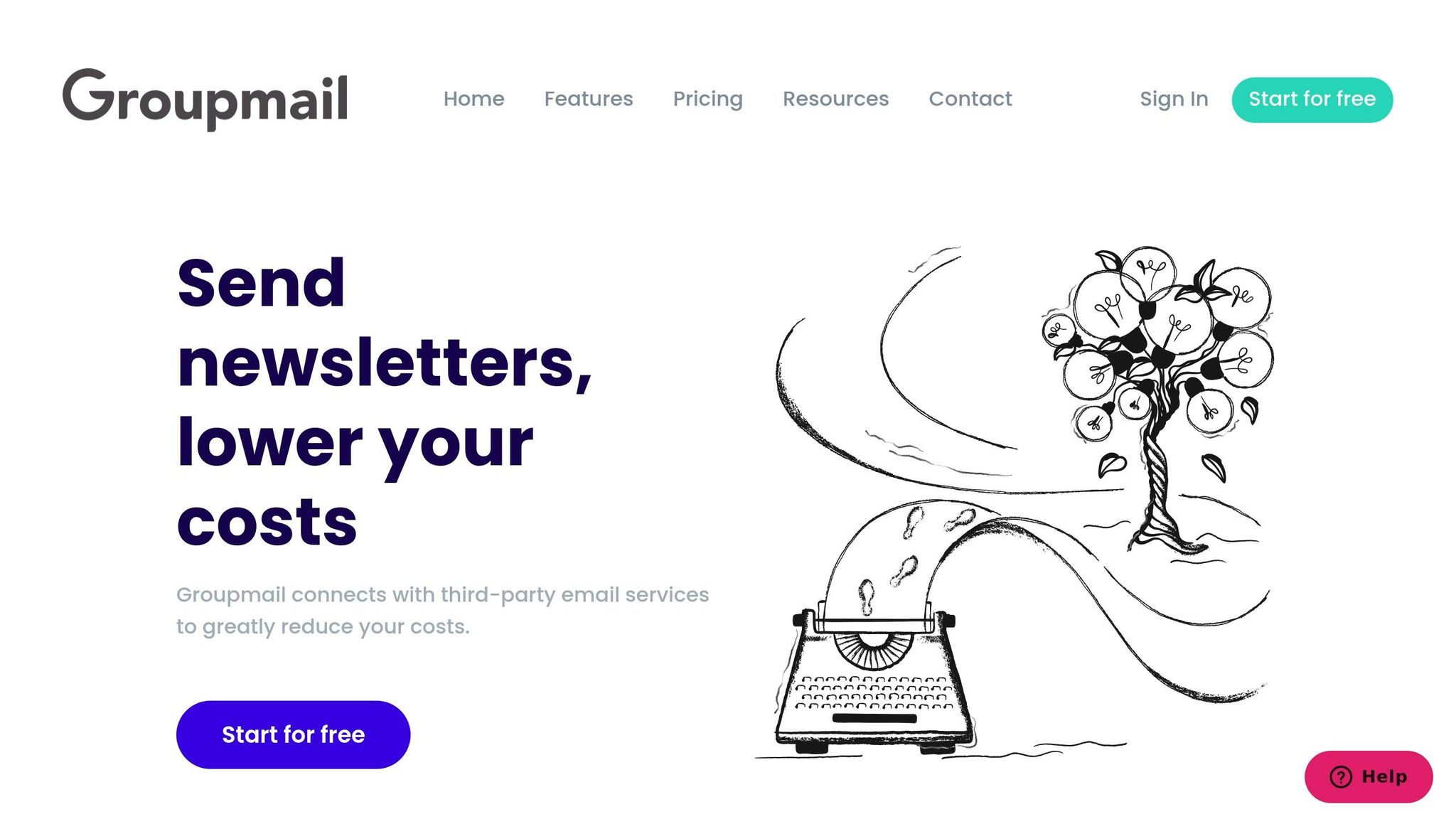
Groupmail makes it easy to see how well your emails are doing with tools that are part of the program. You don’t have to guess if your emails work – this platform shows you opens, clicks, and sales to help you make your plans better.
Getting to Stats as They Happen
Groupmail Insights (used to be GroupMetrics) lets you see stats as they happen to help you check and figure out your email plans. It shows lots of data about your list, telling you who opened your emails and who clicked on links.
To start, click the "Tracking" icon, sign into Insights, and turn on tracking. After tracking is on, it will check all emails you send.
Main stats to look at are how many people open your emails and details on who interacts with your stuff. Groupmail also looks at sales, sales changes, and returns. It even checks what devices, email programs, web browsers, and systems your list uses.
You can get reports as PDFs with charts or as CSV files with raw data, which makes it easy to show your team or clients. If you run campaigns for clients, you can let them see reports too.
Next, let’s see how to use this data to help your email plans.
Making Better Campaigns with Groupmail Tools
Data on tracking is great for bettering your email plans. Groupmail and Insights work together well, letting you see open rates and clicks as they happen.
Raise open rates by writing clear, fun subject lines and keeping the sender the same. For clicks, make sure the stuff you send is good and fits your list. Put your top stories or ads high up in the email, and if you use HTML emails, put in images that people can click.
The tracking tools also show you which people like your emails, making it easy to know who to follow up with. This sorting lets you send more right and good content. Also, tools like A/B tests, making groups, and cleaning lists can work with data to help you even more.
Linking with Google Analytics
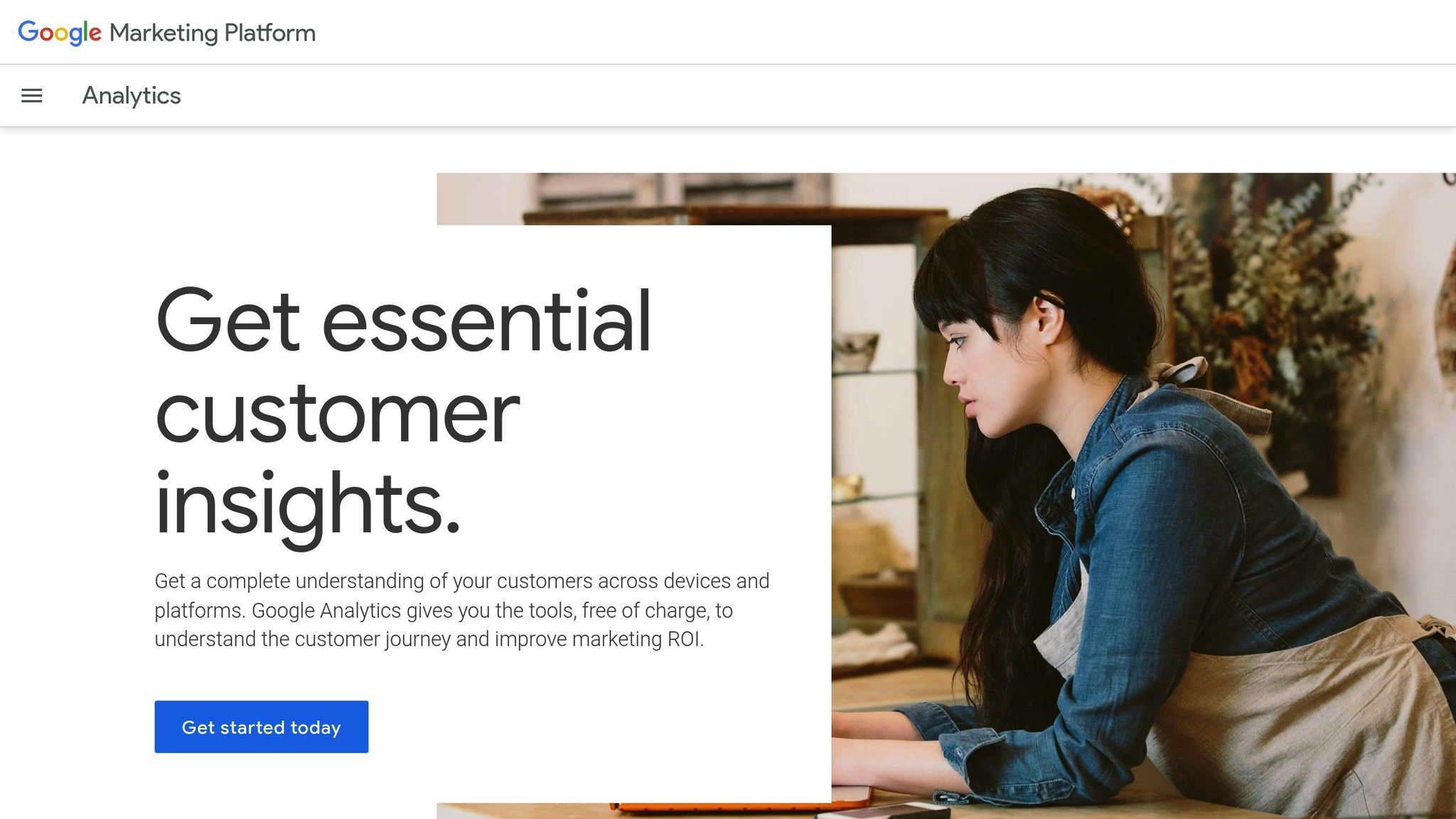
For more deep looks, link Groupmail with Google Analytics. While Groupmail tells who clicked on your emails, Google Analytics shows what those people do after they get to your site.
The link works with UTM tags – small codes you add to your email links. These let Google Analytics track which plans bring people and sales, showing stuff like the source, way, and plan name.
To make it work, turn on Google Analytics link tracking in Groupmail and make it official. Then, set up Key Events in Google Analytics to watch specific things, like forms filled, items downloaded, or stuff bought, done by users after they click your emails. With Google Analytics 4, you can also see things like user stays, how much they do, sales changes, and money made.
Before you start your campaign, check all your links to make sure they work right and track data as you want. This set up lets you see the full path of your customer – from when they open your email to when they make a final buy – so you can work on plans that give real results.
Also, remember that Groupmail Insights credits are only used when someone clicks a tracked link or loads a tracking image. They are not based on how many emails you mail out. This means you can send out as many emails as your plan lets you without stress about tracking costs affecting how many emails you send.
sbb-itb-2d4bf0e
How to Get Better at Your Email Campaigns
Use your Groupmail info to lift how well your email efforts do. What you learn is only as good as how you act on it. Here are some clear ways to help your main stats go up and make your email work hit harder.
Better Open Rates and Clicks
The title of your email counts a lot in how it does. Did you know that 47% of people open emails just because of the title, while 69% call emails spam for the same thing?
To make more people open emails, make the title look like it’s about them. Use their names or places by Groupmail’s tools – this might make opens go up by 26%. Keep titles short, try for 6-10 words or 41-60 letters, as this is the best length for people to care. The point is to show why your email is worth a look without feeling too pushy.
"When it comes to email marketing, the best subject lines tell what’s inside, and the worst subject lines sell what’s inside." – Mailchimp
Making people feel they have to act fast works, but don’t lie or overdo it. Don’t use words like "cash", "earn money", "free", or "act now" to stay away from spam filters.
A/B tests help you tweak your email subjects well. For instance, Sperry Van Ness tried "Were we boring you?" to get readers back. It worked and more than half opened their emails.
To get more clicks, match your email body to your subject promise. Put key info and actions at the start. Make sure links are easy to tap on phones. Personal touches matter – emails meant just for the reader get 3.18% clicks, while normal ones get 2.40%.
Good content keeps folks coming, but clean your email list often to keep up the good work.
Keeping Your List Healthy
A good list keeps readers active and saves your sender score. Normally, lists drop around 22% value each year.
A double opt-in for new folks means they truly want your emails and cuts mistakes and spam issues. Clean your list every half year. Big lists may need more cleaning. Small ones, less so. Remove emails like info@ or support@ as they don’t really engage.
Email systems usually handle hard bounces by removing them after two failed tries. Watch for soft bounces and try to stay under a 0.5% bounce rate. Try to get back in touch with folks not active for 90 days before removing them.
Always let readers easily stop getting emails with a clear unsubscribe link. Be aware, Gmail and Yahoo can mark you as spam if over 0.1% complain.
With a clean list, you can then automate to level up your campaigns.
Using Automation and Scheduling
Automation sends emails at perfect times without you always having to do it. By 2024, 18% of firms will mainly use it, as tailored automatic emails bring in six times more sales than standard ones.
Groupmail’s timings can find when’s best to send emails. Don’t send them too close – leave a two-day gap.
Divide your audience and set triggers like follow-ups on downloads or missed carts to send fitting messages based on what users do, their buying history, or how they engage. Groupmail’s deep personalization allows adding more than names – think locations or past buys to make emails feel extra special.
Always check your automation stats to tweak your plans. If a set, like a welcome email chain, is not doing well, try new subject lines, content, or send times. Automation is not a one-time thing – it needs regular changes to get better outcomes.
Setting Goals and Measuring Success
When it comes to email marketing, setting clear goals and using reliable metrics can transform guesswork into strategy. By aligning your efforts with industry standards, you can better understand your performance and set realistic targets that drive your business forward.
Using Industry Benchmarks
Benchmarks allow you to measure your campaigns against industry norms. For instance, the average click-through rate (CTR) across industries is about 2.41%, while a healthy unsubscribe rate remains below 0.5%.
Of course, these averages differ across sectors. Government and healthcare emails tend to perform exceptionally well, with open rates reaching 46%, while retail emails often struggle with open rates closer to 14.9%. Educational emails see open rates around 40%, paired with a click-through rate of 3.1%, whereas retail emails typically land at just 0.7% CTR.
| Industry | Open Rate (%) | Click-Through Rate (%) | Key Focus |
|---|---|---|---|
| Education | 40.0 | 3.1 | Engagement and educational value |
| Healthcare Services | 46.0 | 2.8 | Compliance and patient communication |
| Financial Services | 25.0 | 2.5 | Trust and relevance |
| Retail | 14.9 | 0.7 | Promotions and seasonal offers |
| Real Estate | 20.0 | 3.7 | Market trends and regional conditions |
To keep your campaigns on track, analyze your results regularly using tools like Groupmail’s analytics. If your open rates are lagging behind industry standards, you might want to revisit your subject lines. Low click-through rates? It’s time to tweak your email content and calls to action.
Once you’ve reviewed your performance in the context of these benchmarks, the next step is turning those insights into actionable goals using the SMART framework.
Setting SMART Goals
SMART goals help you create clear, actionable targets:
- Specific: Clearly define your goal. Instead of saying, "We need more opens", say, "We want to increase open rates for our weekly newsletter."
- Measurable: Quantify your target. For example, aim for a 15% boost in CTR or 200 new subscribers.
- Achievable: Keep it realistic. Aiming for a 15% increase in open rates is more practical than expecting a 50% jump overnight.
- Relevant: Align your email goals with broader business objectives. If your main focus is driving sales, prioritize conversion rates over open rates.
- Time-bound: Set a deadline. For instance, "Increase website traffic from email campaigns by 25% by the end of Q1" gives you a clear time frame.
Email marketing delivers an impressive return on investment, with an average of $36 earned for every dollar spent. Use this ROI data to set revenue-oriented goals that matter to your business, whether that’s boosting conversions or increasing engagement.
Tracking Progress Over Time
Once your goals are in place, regular reviews are essential to fine-tune your strategy. Tools like Groupmail provide real-time insights, helping you track trends and spot opportunities for improvement. This process transforms raw data into actionable insights.
After each campaign, take a close look at your metrics. Are your open rates climbing or falling? Which emails consistently earn the most clicks? When do unsubscribes spike? These patterns can reveal what’s working and what needs adjustment.
Email marketing revenue is projected to reach $17.9 billion by 2027, and with 77% of B2B buyers favoring email as a communication channel, the importance of tracking and improving your campaigns is clear.
Set up your Groupmail dashboard to highlight metrics tied to your goals, and pay attention to seasonal trends. For example, retail emails often perform better during the holiday season, while B2B campaigns might slow down in the summer. If you notice unusual patterns – like a sudden spike in unsubscribes – dig into the data for potential causes. It might be an issue with your content or frequency. On the flip side, a rise in mobile clicks could mean your mobile-friendly design is resonating with readers.
The goal isn’t perfection – it’s progress. By consistently tracking small improvements and making thoughtful adjustments, you’ll see meaningful results over time.
Conclusion
Email analytics serve as your guide to crafting stronger campaigns and driving better business outcomes. While traditional metrics like open rates and click-through rates are useful, the real game-changers are revenue-focused metrics that reveal the true impact of your efforts.
As Kalo Yankulov, Founder at Encharge, puts it: "Today companies need to focus on revenue metrics, not vanity metrics. Clicks and revenue per email will become the staple for email marketing". This perspective is especially relevant when you consider that email marketing delivers an average return of $36 for every $1 spent.
The key is turning data into actionable insights. Groupmail’s real-time analytics can help you track metrics that align with your goals – whether that’s monitoring list growth to combat the typical 20–30% annual decay or calculating ROI to justify your investment.
The potential is massive. With 59% of B2B marketers identifying email marketing as their most effective revenue channel and global email users expected to hit 4.8 billion by 2027, the opportunity for growth is undeniable.
Start with the basics: measure conversion rates, revenue per email, and customer lifetime value. Leverage Groupmail’s segmentation and testing tools to refine your strategies – whether it’s dividing your audience into specific groups or experimenting with different approaches. Let the data guide you as you consistently track and optimize your campaigns.
FAQs
How can I boost my email open rates despite Apple’s Mail Privacy Protection?
With Apple’s Mail Privacy Protection (MPP) making open rate data less reliable, it’s smarter to shift your focus to engagement metrics like click-through rates and conversions. These metrics give you a much clearer sense of how your audience is interacting with your emails.
To boost open rates and drive stronger engagement, start by crafting personalized subject lines that grab attention. Pair that with relevant, engaging content and clear calls-to-action that guide your readers on what to do next. Don’t be afraid to test different strategies – try A/B testing subject lines or tweaking send times to see what resonates best with your audience. The goal? Create emails that truly connect with your readers and spark meaningful actions.
How can I improve my email conversion rates?
To improve your email conversion rates, start by segmenting your email lists so you can send messages that feel relevant to each group. People are more likely to engage with content that speaks directly to their needs or interests. Pair this with personalized content to make your emails stand out and feel more human. Don’t forget to include a clear and persuasive call-to-action (CTA) that motivates readers to take the next step.
Another must? Make sure your emails are mobile-friendly. With so many people checking emails on their phones, a clunky design can quickly turn them away. Also, experiment with A/B testing – try different subject lines, content formats, and CTAs to see what clicks with your audience. And finally, keep your list clean by removing inactive subscribers. This not only boosts deliverability but also ensures you’re focusing on readers who are genuinely interested in what you have to say.
How can I use Groupmail’s analytics to improve my email campaign performance?
Groupmail’s analytics tools provide instant insights into your email campaigns’ performance. You can track important metrics such as open rates, click-through rates, and subscriber engagement, giving you a clear picture of what connects with your audience.
On top of that, Groupmail lets you monitor revenue and conversions generated by your campaigns. This means you can evaluate your ROI and pinpoint areas for improvement. These insights empower you to make informed tweaks that enhance engagement and drive better outcomes.

